


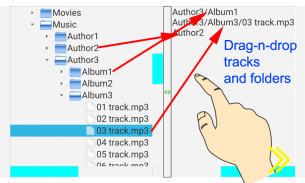
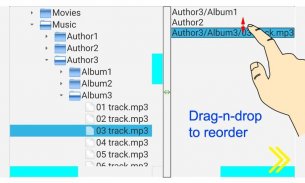
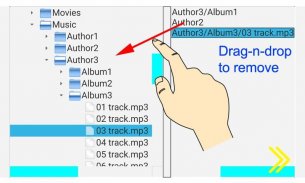
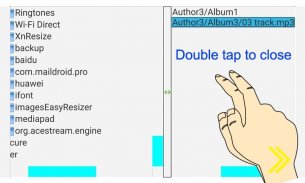

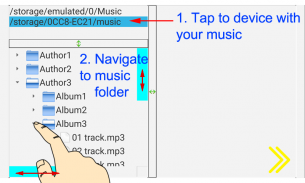
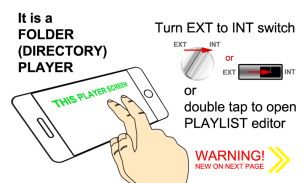


Piereon GL-707A folder player vintage VU-meter

Piereon GL-707A folder player vintage VU-meter介绍
PLEASE READ THIS DESCRIPTION BEFORE USE! This is a music player for entire folders and individual tracks. It supports all music formats supported by Android. Even it can control third party players and show playing sound level. Interface simulates main controls and indications including alive VU-meters. Entire look and feel are based on one of the famous tape reel deck from near past. The name is fictitious. Remove A from name end to find same app without ads.
Features available:
- ENJOY THE VIEW OF LEGENDARY AND FAMOUS TAPE REEL DECK
- collect playlist from entire folders and/or individual tracks - folders can contain unlimited number of subfolders - all music inside them will be played
- turn on playback, pause (while playing), next/previous track (while playing) and stop;
- change global sound volume by moving volume knob;
- watch music level on arrow and linear VU-meters
- switch VU-meters input between microphone and global output (see below)
- see name of playing song, album and artist in nice running line (see below)
- watch rotating cassette drivers while playing;
- watch speakers shaking with music
- timer counts from playback start;
- buttons and switches emit natural sounds;
- zoom view by pitch gesture;
- scroll around zoomed view by hold and drag;
- fit view to screen size by tap and hold;
- shrink to "original" view with size 800x480 by double tap;
- close program by "power" button.
How to use after installation.
As player:
- double tap anywhere on player or turn it to INTernal mode by INT switch - playlist editor will appear fullscreen, it finds and displays folders with name Music or music on your device - select one of them
- on window below devices navigate to folder with music you want to listen, use scrollbars to scroll and open subfolders
- drag-n-drop entire folders and/or track from left panel to right
- reorder items in right panel by drag-n-drop
- if needed remove item from playlist then drag-n-drop it to left panel
- change size of panels by vertical bar left-right drag
- double tap somewhere on playlist or folders
- start playback
As a front panel for other player:
Variation 1:
- run this program and switch to EXTernal player;
- run your favorite player and select music you want to listen;
- switch player to pause;
- switch screen to this program;
- tap to play button and then use program controls.
Variation 2:
- run you favorite player, select music you want to listen;
- turn playback on;
- run this program - it will automatically stops playing music;
- switch to EXT player
- tap to play button and then use program controls.
SEQ/RND switches between sequential and random track (inside folders too) playback
ONCE stops when playlist ends, LOOP plays entire list cyclically
Switching to microphone input allows VU-meters listen and indicate ambient sounds. Turn this on if you play music by other hardware - VU-meters will follow it's level. Switching to output connects VU-meters to internal device sound output. It allows VU-meters follow only to music played by this device. This can not work properly on some Snapdragon processors with some third party players cause they use specific hardware features. Author of this program is not responsible if VU-meters don't show music level on output but on microphone do show.
Some software music players do not give author, album and song name. In this case static sentence "no music info" will be shown. Same will be shown if no any music playing but program just animates sound from microphone.
Program DOES NOT contain any malicious code - no data acquisition, no trading, no third side communications, nothing except it really does - just front-panel for music player. It only contains advertising.
Program works only in landscape mode. It blocks automatic screen blackening but allows turn off screen by device power button. Just turn on music and run this program while charging your phone or tablet - and enjoy nice view instead of black screen.
请在使用前阅读本说明!这是一个适用于整个文件夹和单个曲目的音乐播放器。它支持Android支持的所有音乐格式。即便它可以控制第三方玩家并显示播放声级。界面模拟主要控制和指示,包括活VU表。整个外观和感觉都是基于近期着名的磁带卷盘之一。这个名字是虚构的。从名称末尾删除A以查找没有广告的相同应用。
可用功能:
- 享受传奇和着名的磁带卷盘的视图
- 从整个文件夹和/或单个轨道收集播放列表 - 文件夹可以包含无限数量的子文件夹 - 其中的所有音乐都将播放
- 打开播放,暂停(播放时),下一首/上一首曲目(播放时)并停止;
- 通过移动音量旋钮改变全局音量;
- 观看箭头和线性VU表的音乐等级
- 在麦克风和全局输出之间切换VU-meter输入(见下文)
- 在漂亮的跑步线上看到播放歌曲,专辑和艺术家的名字(见下文)
- 在播放时观看旋转卡式录音机;
- 观看音乐摇晃的音箱
- 从播放开始算起计时器;
- 按钮和开关发出自然的声音;
- 通过俯仰手势缩放视图;
- 通过按住并拖动滚动缩放视图;
- 通过点按并保持适合屏幕尺寸的视图;
- 通过双击缩小到800x480的“原始”视图;
- 通过“电源”按钮关闭程序。
安装后如何使用。
作为球员:
- 双击播放器上的任意位置或通过INT开关将其转换为INTernal模式 - 播放列表编辑器将显示为全屏,它会在您的设备上找到并显示名称为音乐或音乐的文件夹 - 选择其中一个
- 在设备下方的窗口导航到包含您想要收听的音乐的文件夹,使用滚动条滚动并打开子文件夹
- 从左侧面板向右拖动整个文件夹和/或轨道
- 通过拖放重新排序右侧面板中的项目
- 如果需要,从播放列表中删除项目,然后将其拖放到左侧面板
- 通过垂直条左右拖动来更改面板的大小
- 双击播放列表或文件夹中的某个位置
- 开始播放
作为其他玩家的前面板:
变化1:
- 运行此程序并切换到EXTernal播放器;
- 运行你最喜欢的播放器并选择你想听的音乐;
- 切换播放器暂停;
- 切换到此程序的屏幕;
- 点击播放按钮,然后使用程序控件。
变化2:
- 运行你最喜欢的播放器,选择你想听的音乐;
- 打开播放;
- 运行此程序 - 它将自动停止播放音乐;
- 切换到EXT播放器
- 点击播放按钮,然后使用程序控件。
SEQ / RND在顺序和随机轨道(内部文件夹)回放之间切换
当播放列表结束时,ONCE停止,LOOP循环播放整个列表
切换到麦克风输入允许VU表收听并指示环境声音。如果您通过其他硬件播放音乐,请将其打开 - VU表将按照其级别进行操作。切换到输出将VU表连接到内部设备声音输出。它允许VU-meter仅跟随此设备播放的音乐。这在某些第三方播放器的某些Snapdragon处理器上无法正常工作,因为它们会使用特定的硬件功能。如果VU表在输出时没有显示音乐电平但在麦克风上显示,则该程序的作者不负责任。
一些软件音乐播放器不提供作者,专辑和歌曲名称。在这种情况下,将显示静态句子“no music info”。如果没有任何音乐播放但是程序只是从麦克风激活声音,则会显示相同的内容。
程序不包含任何恶意代码 - 没有数据采集,没有交易,没有第三方通信,除了它真的没有 - 只是音乐播放器的前面板。它只包含广告。
程序仅适用于横向模式。它可以阻止自动屏幕变黑,但允许通过设备电源按钮关闭屏幕。只需打开音乐并运行此程序,同时为手机或平板电脑充电 - 并欣赏美景而不是黑屏。

























